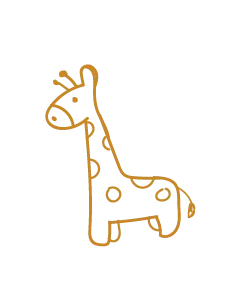Menu
Making a positive difference
Kids Kottage relies on the important work of our volunteers to help make what we do possible. We welcome volunteers in a variety of roles including as:
- baby cuddlers
- play pals for kids
- housekeeping
- cooking
- administrative support
- handyman roles
- drivers
- event help
- fundraising
- and more!
Time Commitment: We ask that individual volunteers are able to commit to at least 2 shifts a month (2-3 hours per shift) for at least 6 months.
Available Volunteer Shifts
Application
If you need help with the volunteer application process, or for any questions or concerns, please email info@kidskottage.org for more information.
Thank you so much for your interest in volunteering with us! We truly appreciate your willingness to contribute your time and skills to Kids Kottage Foundation.
At the moment, we are experiencing a high volume of applications and we are working hard to review each one carefully. Please know that we will get back to you as soon as we can!
Thank you again for your patience and your support.